
About Website X5 :
WebSite X5 is an all-in-one solution packed with tools to create and publish professional websites, online shops and blogs in just 5 easy steps. WebSite X5 is designed to work like a wizard, visually guiding users through the steps to create and publish a complete, functional and professional website. WebSite X5′s templates design the page – all users need to do is drag and drop objects to create pages. With a selection of website objects to choose from including videos (with support for YouTube), image galleries, integrated e-commerce with partners such as PayPal, podcast and RSS content and Shockwave Flash animations – creating a professional website could not be easier.
WebSite X5 generates all the programming code, connects to the service provider and uploads the website. X5′s advantage is that users do not require any previous experience in Web Development, Programming or Design to user the software and create a website.
Instructions :
1. Download Incomedia Website X5 from here.
2. During Setup select Install registered version. Click on Next
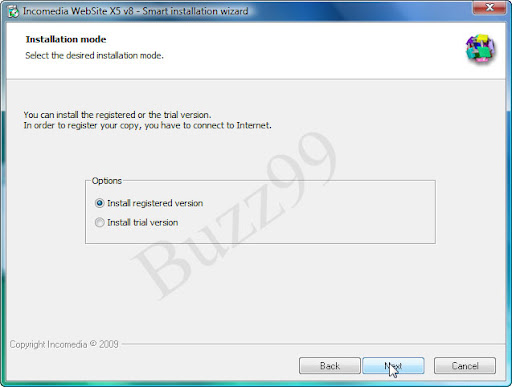
3. Click on the Unlock Button.
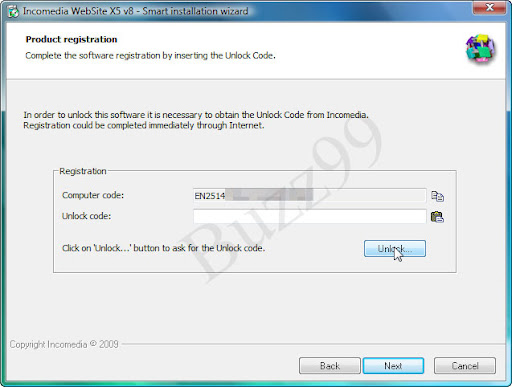
4. Now the registration form will open in your default browser.Fill in the form as shown in the browser then click on “REGISTER”
5. Now enter the product code E1IA-S9P0-H2C0 and click on Send.
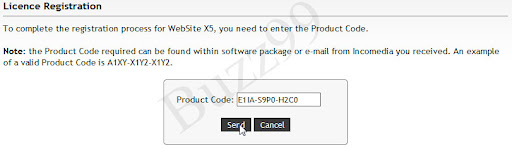
6. The Unlock Code (Product key) will be sent to your email address. Copy the unlock code and enter it during installation. [In step 3]

No comments:
Post a Comment